PLUSPTT DISPATCH CONSOLE
PlusPTT Dispatch Console is a desktop application running on Windows operating system. By using voice communication, emergency alarm and real-time positioning, the operator can quickly direct the staff and make the daily work flow healthier and more efficient. Being able to evaluate the instant terminal information coming from the field as a whole gives the operator the ability to make the right decisions on time. Also, being able to respond quickly to emergency alarms helps to minimize various risks on the workplace.
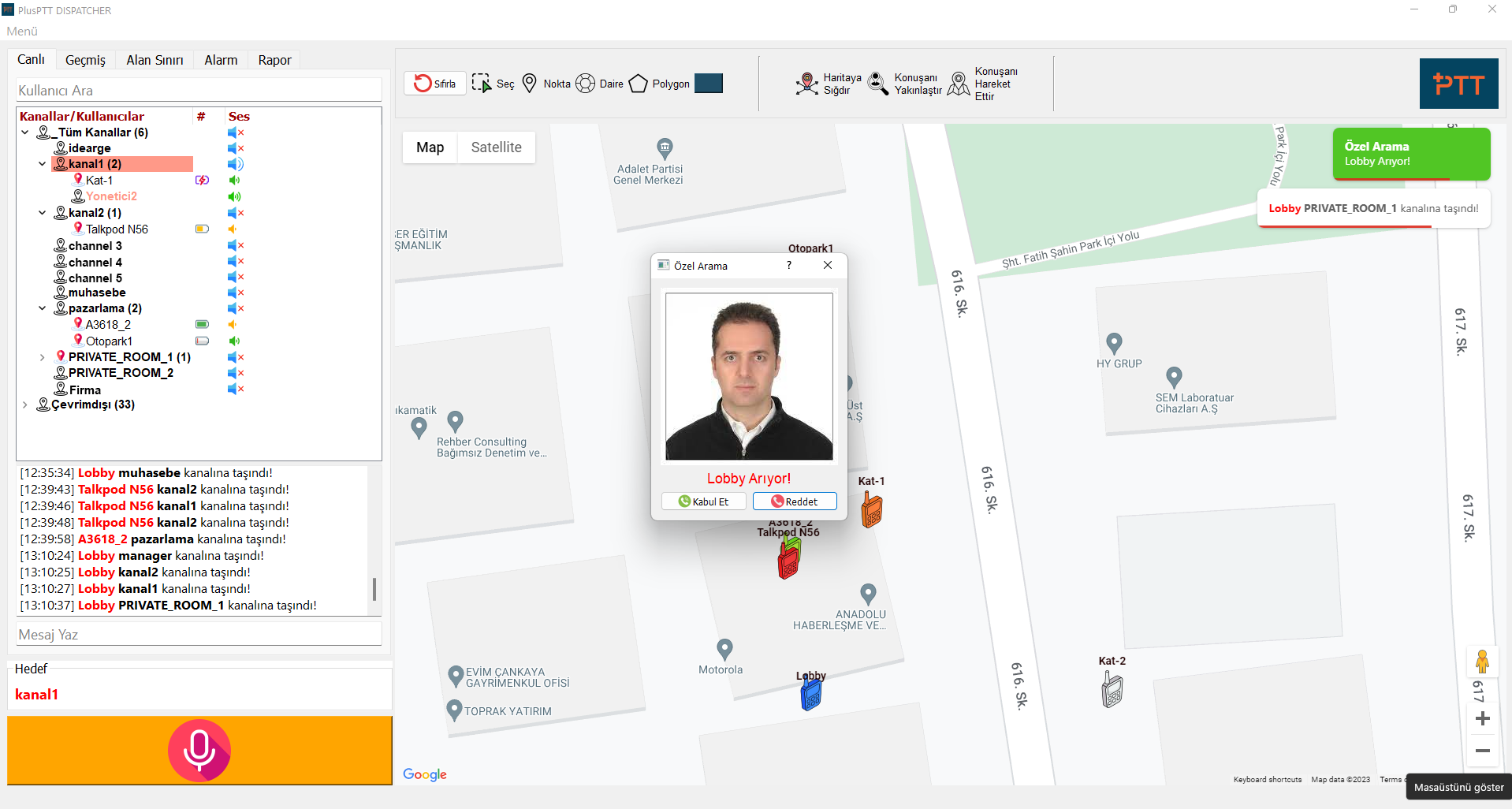
Single Call:Dispatcher can select a user on the map or from the user list. He can also select a point on the map and list the closest users to that point in order. Dispatcher can announce to the user or he can start a one-on-one conversation.
Group Call:Dispatcher joins a talkgroup, can call all online users in that group.
Temporary Group Call:Dispatcher can select users in the same or different groups to create a temporary talk group. The process of selecting users can also be done by selecting a region on the map.
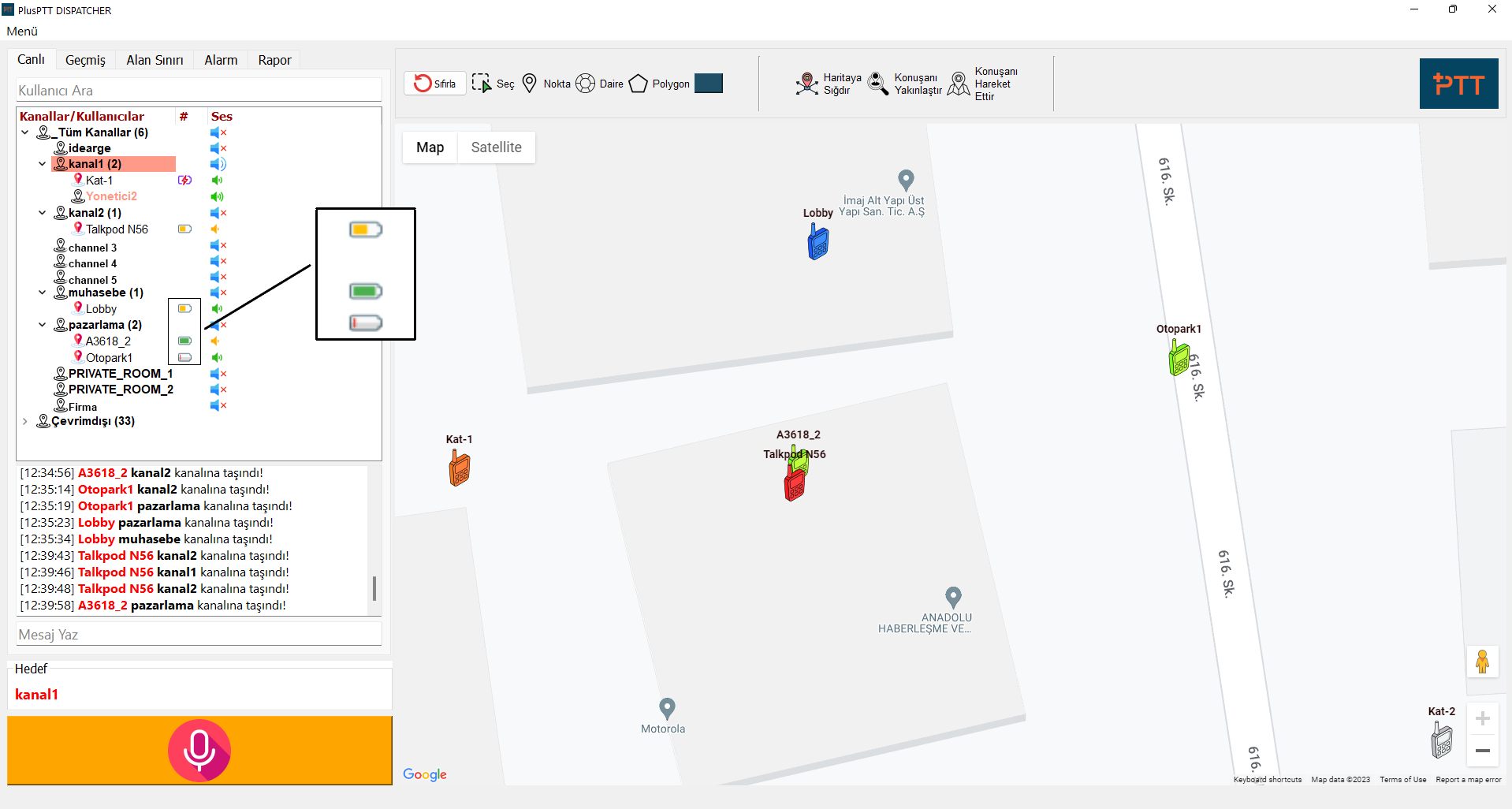
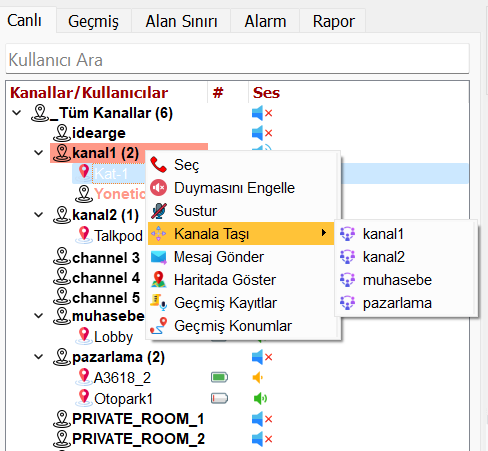
Battery Status:Dispatch Console displays the terminals' current battery state.
Icon Options:Dispatcher can colorize and modify the icons on the map based on the user group and channel to quickly monitor the terminals.
Remote Channel Changing:Dispatcher has the ability to alter the channel of selected group members remotely. He has the ability to deafen or mute the members of the group he has chosen.
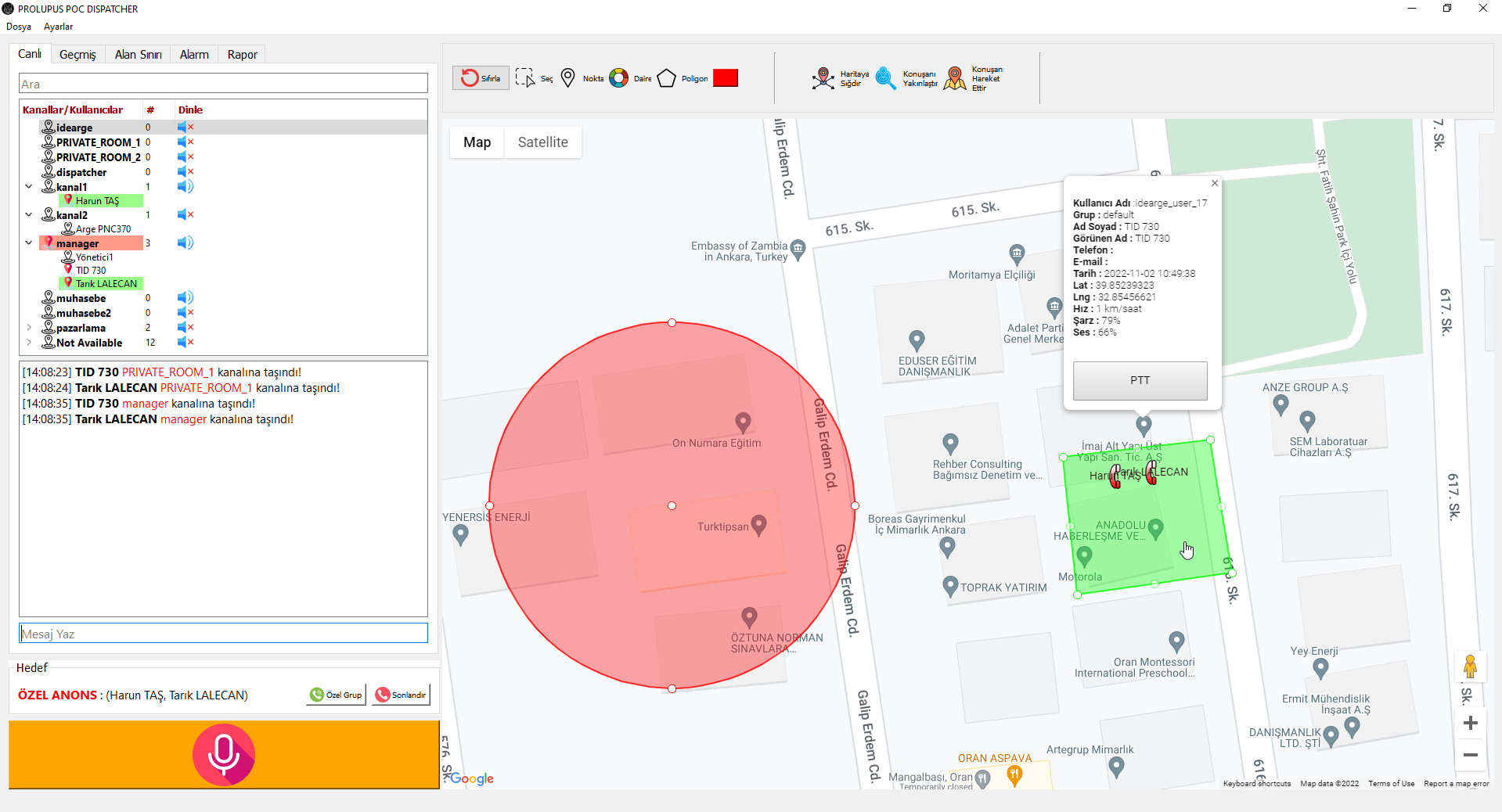
Terminal Information:Dispatcher has access to information on the brand, model, SIM, active connection type (WiFi, GSM), active Bluetooth, uptime, application version, battery, and sound level of the terminals.
Temporary Group Announcement:Dispatcher can make announcements to all users without taking them into a different group.
Multi-Group Monitoring:The Dispatcher console allows for simultaneous monitoring of multiple groups. Members of different groups are concurrently listened to when they talk at once. Dispatcher can silence the groups he chose. A single click can be used to switch the sound on or off for all groups.
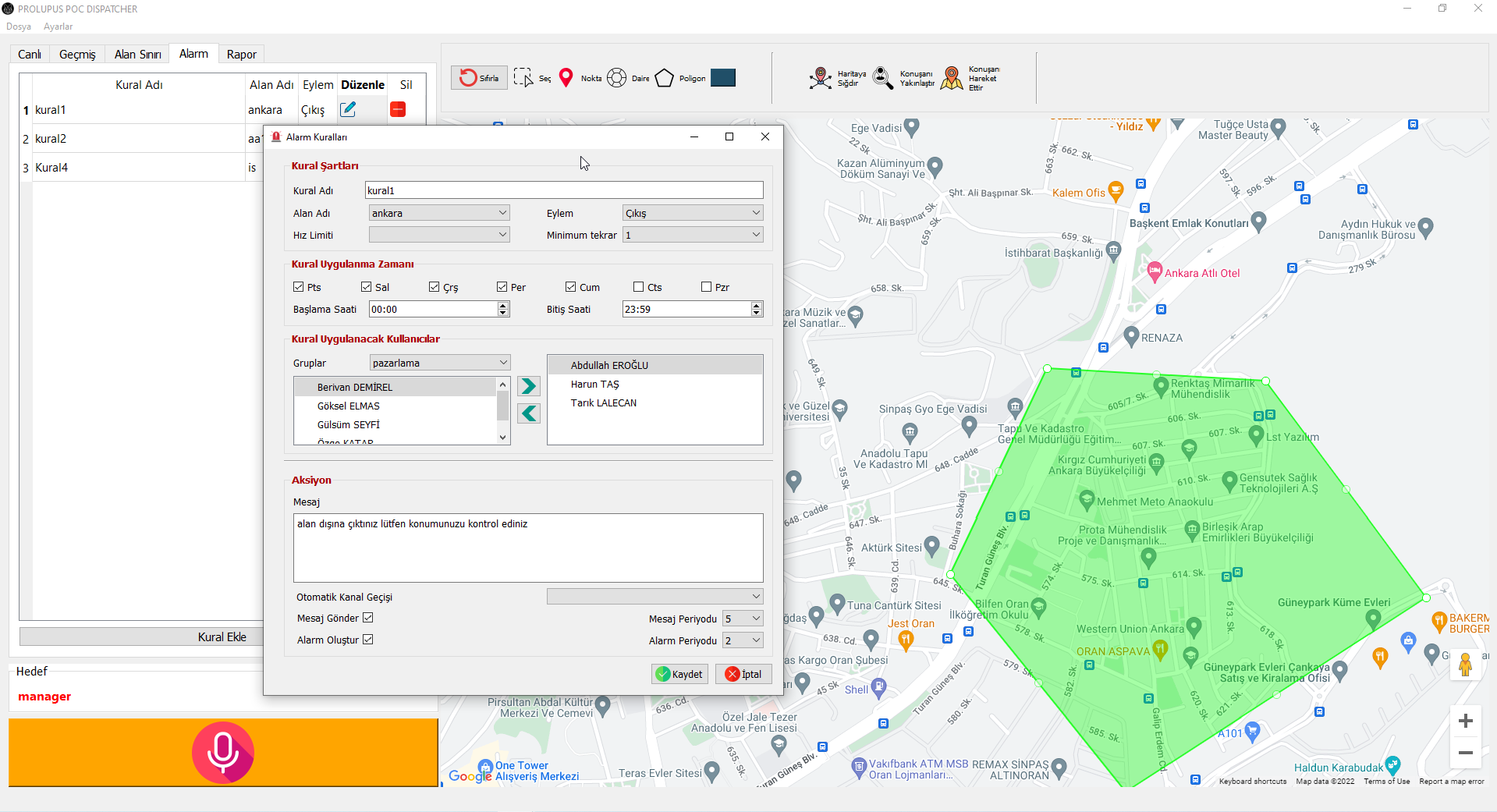
Geo-Fence:Geo-fence boundaries are marked on the map by the dispatcher. He establishes the rules for violations in these areas and the appropriate responses. When a user in the field disobeys the established rule, the dispatch console issues an alarm and displays the pertinent user information. The user terminal can be forced to do actions like alarm, violation announcement, or channel change.
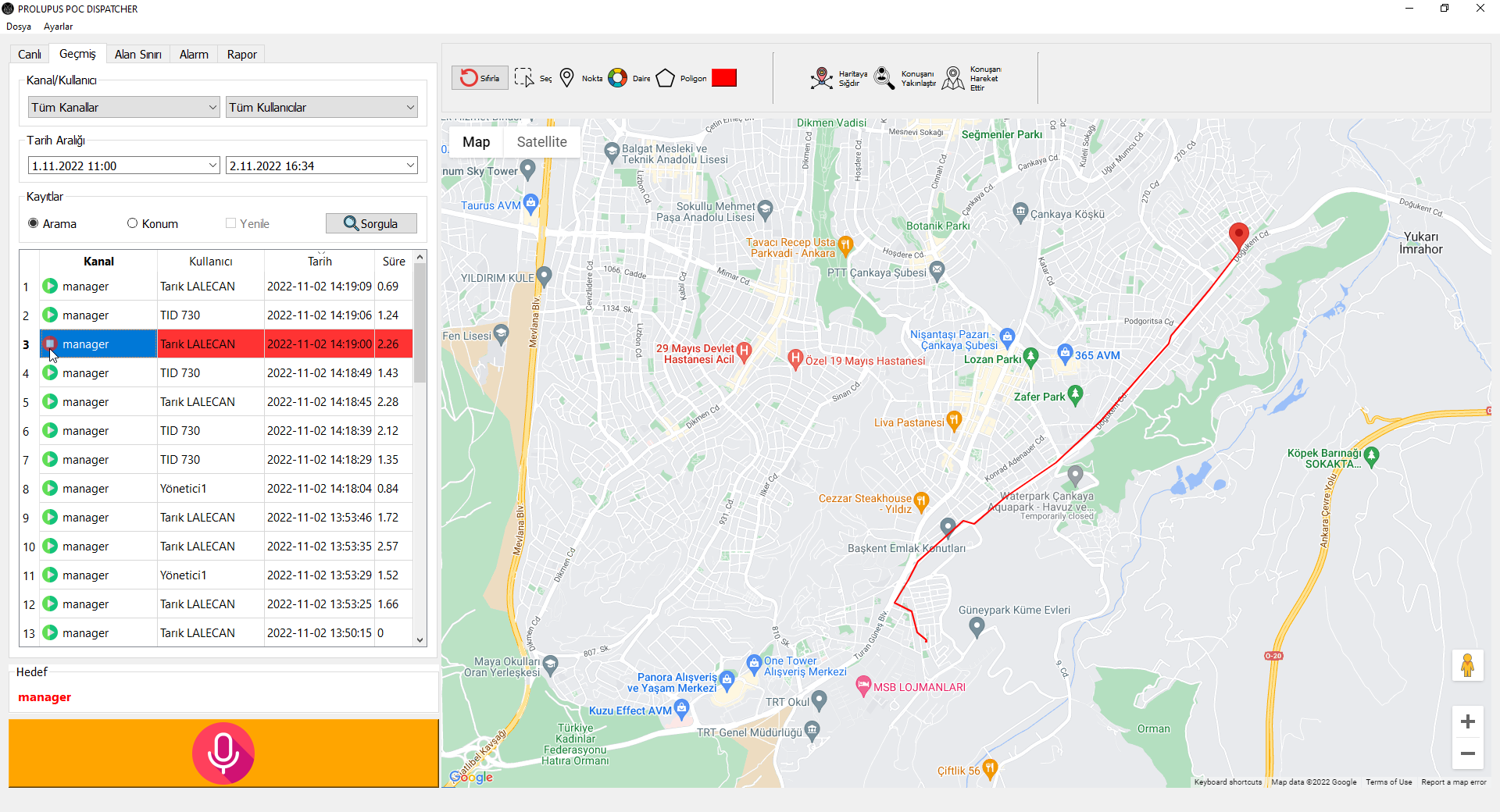
Recording:The platform records every user's calls. The records can be queried based on channel, user, and date criteria. The call logs he authorized can be viewed by the dispatcher.
Location Tracking:Dispatcher can check the location history for the Terminals over the given time period or track the Terminals in real time.
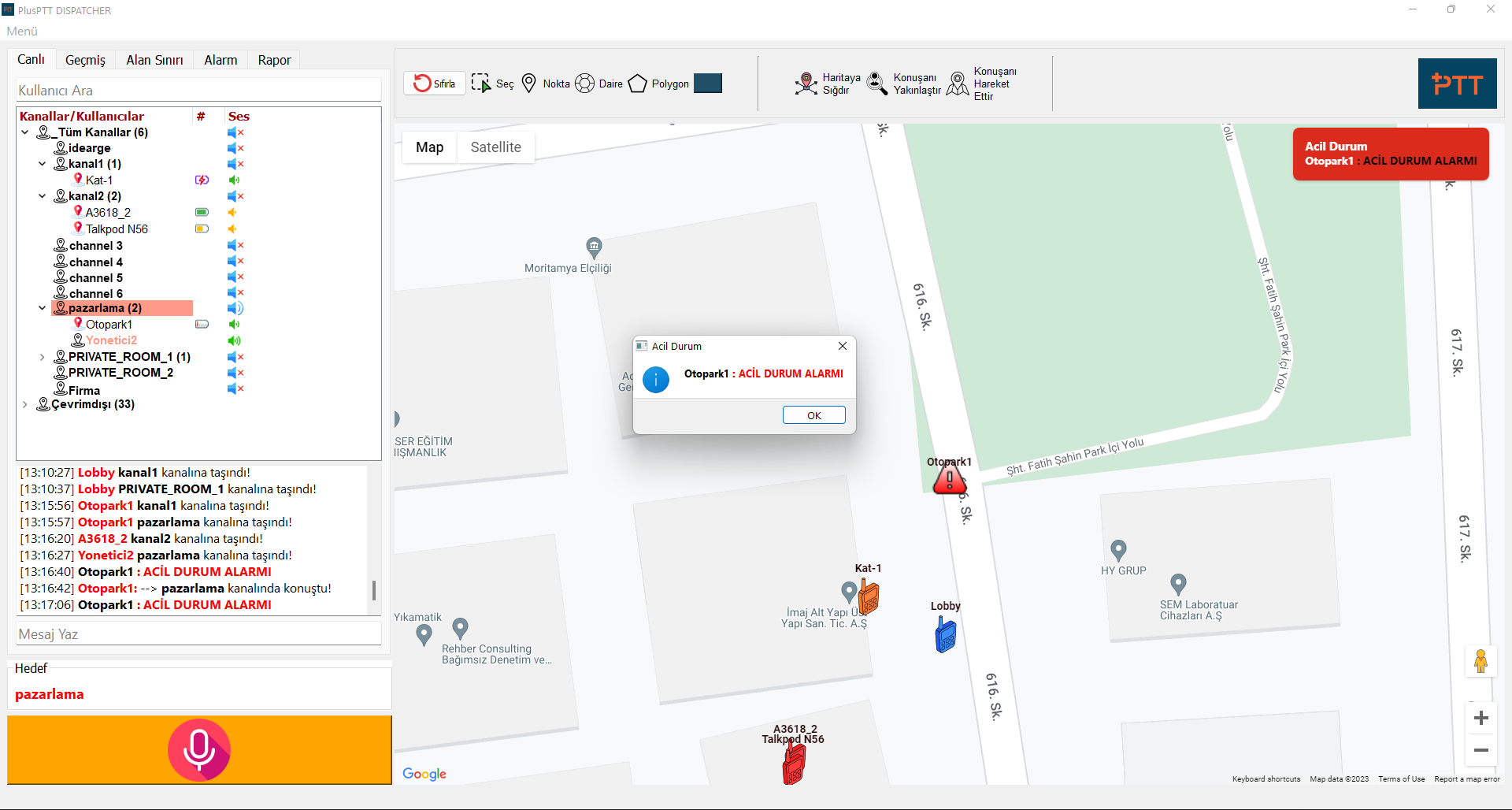
SOS: The SOS emergency signal sent by the terminals can be received and processed by the dispatch console. The dispatcher can query and view SOS records.
Group Management: The Group Management feature facilitates the creation of various departments or units under the defined company in the form of a tree structure.
Remote Disable: A member of the group's voice function may be remotely disabled by the dispatcher. This member is unable to use the terminal to communicate. However the dispatcher can locate the relevant terminal on the map.


